
How to Write Effective Test Cases (with Template)
Master the art of writing test cases that actually make sense
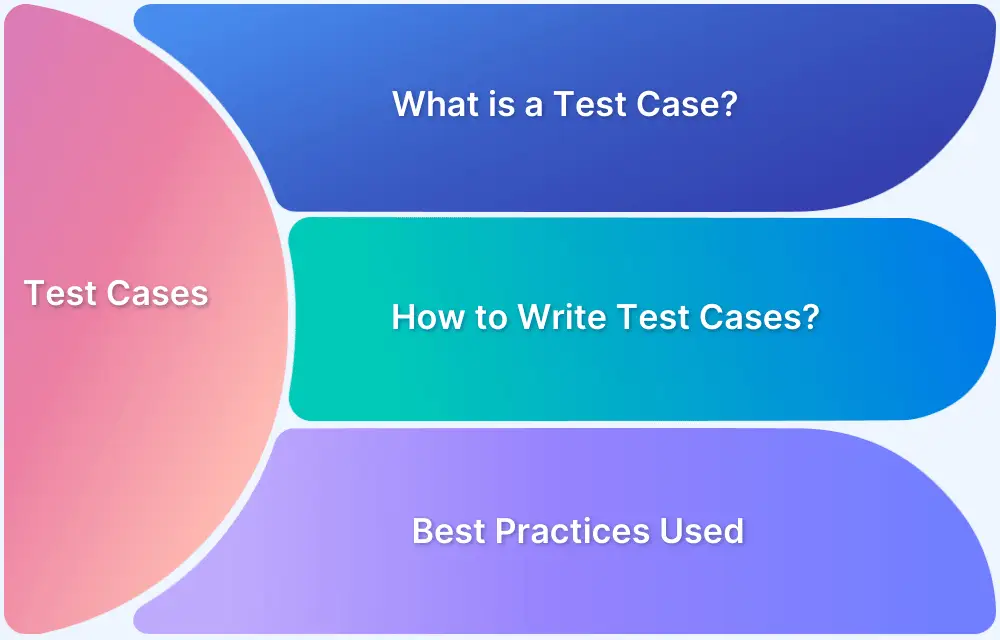
Picture this:
You’re a junior tester. It’s your first week. You stare at the screen thinking, “What the hell is a test case? Is it like…a checklist? A script? Should I write like a robot?”
Been there. Screwed it up too.
I once wrote a test case that literally said:
Step 1: Click login
Step 2: Enter credentials
Step 3: Validate login
😬 Yeah. That’s not a test case. That’s a sad emoji in writing form.
Let’s break the myth. Good test cases aren’t poetry, but they’re not junk either. They’re your backup plan, your debugger, your QA love letter to the future tester (maybe you, at 2 AM).
What is a Test Case, Really?
It’s a step-by-step way to verify something in your product works (or doesn’t).
But here’s the kicker: A test case isn’t just a list of steps. It’s proof that you thought things through. It’s preventive debugging.
At its core, a test case answers:
- What are you testing?
- Why are you testing it?
- What will break if it fails?
- How can anyone else test it too?
Not sure what a “test case” really is? Here’s the ISTQB glossary certified version.
What Makes a Test Case Great?
Let’s cut the crap and go straight:
✅ Readable – Grandma should be able to follow it
✅ Atomic – Tests one thing at a time
✅ Repeatable – Same result, every time (no mood swings)
✅ Traceable – Linked to a requirement or user story
✅ Verifiable – Clear expected vs actual results
✅ Clear Setup & Teardown – Don’t assume things exist magically
Not sure where test cases fall in the big picture of QA? I get it. If you need the full cycle breakdown, check out this raw, real-world take on the Software Testing Life Cycle (STLC) — it’ll click after that.
Bad Test Case Hall of Shame
Test Case #1:
Step 1: Open app
Step 2: Do stuff
Step 3: Check it works
Why tho? What stuff? What do I check? Using what data?
Test Case #2:
Test login with valid and invalid inputs
Bro. That’s 8 test cases disguised as one.
How to Write Effective Test Cases Using This Template
| Field | Description |
|--------------------|-------------|
| Test Case ID | TC_UI_Login_01 |
| Title | Verify successful login with valid credentials |
| Preconditions | User is on login page |
| Test Data | Username: validUser; Password: validPass123 |
| Steps | 1. Enter username<br>2. Enter password<br>3. Click Login |
| Expected Result | User is redirected to the dashboard page |
| Priority | High |
| Tags | smoke, regression, login |
| Automation Status | Yes (Selenium) |
Breakdown of Test Case Template Fields
Short Stories from the Trenches
One time, a junior wrote 87 test cases for a dropdown. Turns out, only 3 were actually needed. The rest? “Just in case.” No, bro.
I once ran a test case that said, “Login to app.” That’s it. No steps. No data. Nothing. Like, okay Gandalf, I’ll use magic then?
Wait—I almost forgot: we had a regression fail once because a test step said “Click on Submit”… but the button had been renamed to “Proceed” 3 sprints ago. No one updated it. You can imagine the drama.
Checklist: Writing a Killer Test Case
✅ One purpose per test
✅ Clear title (use the feature name)
✅ Real test data (not abc123 nonsense)
✅ Precise, numbered steps
✅ Action + Expected result in separate sections
✅ Reusable language (no page layout dependencies)
✅ Tag it right (smoke, sanity, regression, etc.)
✅ Match it to the requirement/user story
Bad vs. Great Test Cases (With Examples)
BAD:
Test LoginStep 1: Enter data- Step 2: Submit
- Expected: Works
Why it sucks: Vague, no data, no context.
GREAT:
TC_UI_Login_01Step 1: Enter usernamevalidUserStep 2: Enter passwordvalidPass123Step 3: ClickLoginExpected: Redirected to dashboard
Why it’s awesome: Clear, precise, and testable.
✅ Do’s and 🚫 Don’ts
✅ Do This:
- Write like you’re explaining to your past self
- Keep it short but complete
- Use clear test data (not
abc123) - Think edge cases (empty, null, special chars, etc.)
- Update test cases when requirements change (ugh, yes, again)
🚫 Don’t Do This:
- Don’t assume context (“user is logged in” — HOW?)
- Don’t write vague steps like “submit form”
- Don’t combine multiple test ideas into one
- Don’t copy-paste just for numbers
- Don’t forget teardown (hello, dirty data)
FAQs
A test case is a set of actions executed to verify a particular feature or functionality of an application. It includes test steps, expected results, and actual results.
Why are test cases important?
A good test case includes a test case ID, test description, preconditions, test steps, expected result, actual result, and post-conditions.
For UI testing, focus on user actions (clicks, form inputs), layout validations, element visibility, and response feedback.
A test case template is a predefined format or structure used to document test cases consistently across a team or project.
Yes. If the test cases are clearly defined and follow predictable steps, they can be automated using tools like Selenium, Postman, or JUnit.
It depends on the audience. For manual testers, detailed steps are essential. For developers or automation scripts, concise, action-driven steps are enough.
A test scenario is a high-level functionality to be tested (e.g., login functionality). A test case is a detailed step-by-step execution plan for that scenario.
Not always. Agile encourages lightweight documentation. You can write lean test cases or use checklists/user stories as test references.
Use templates, reuse common test steps, write reusable test data, and prioritize writing test cases for high-risk features first.
Final Thoughts + Your Turn
Writing test cases isn’t exciting. No one puts “wrote 100 test cases” on their resume with pride.
But you will remember that one time you didn’t write one and prod exploded.
Be that person your future team silently thanks.
👉 Your Move:
Have you seen worse?
Drop your funniest or worst test case blunders in the comments.
Let’s build a hall of shame together.
🧃 Catch ya in the next vent session, tester fam.