
Cypress Vs Selenium
Which Automation Tool is Best in 2025 ?
A 2025 showdown between Selenium and Cypress—choose your QA weapon wisely.
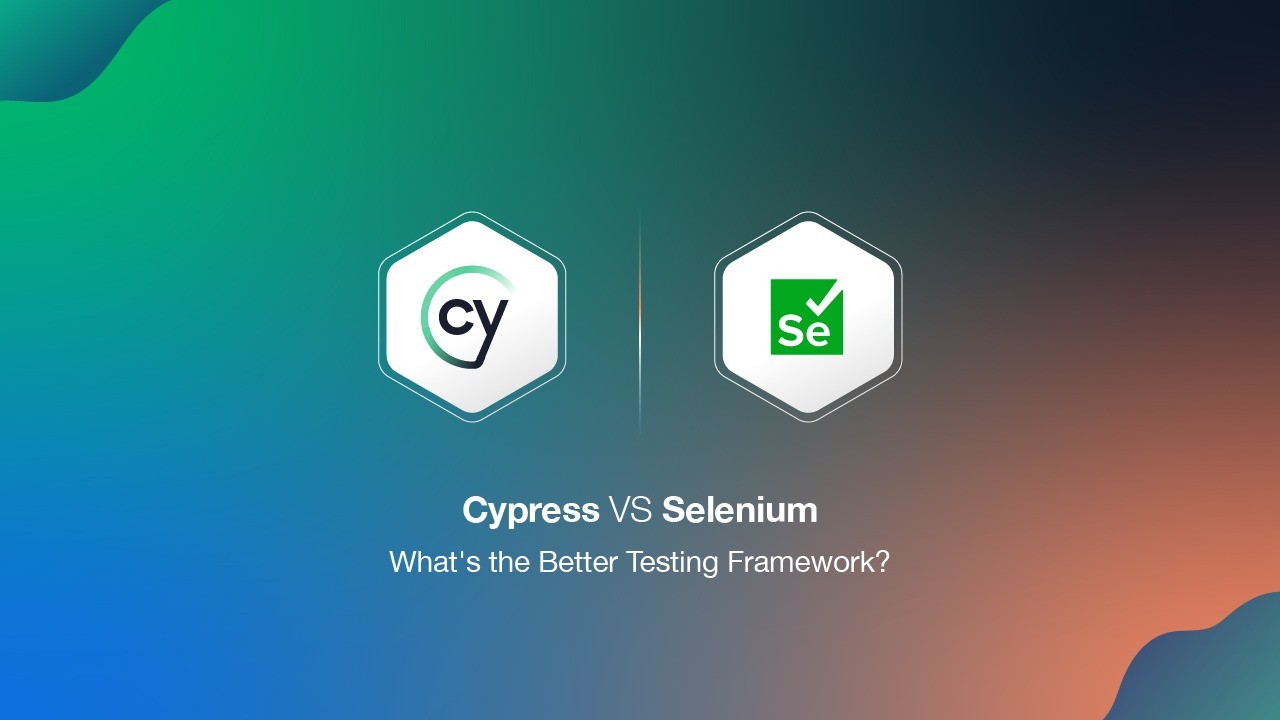
Selenium vs Cypress 2025. That’s the fight everyone’s talking about, right?
But here’s the deal—this ain’t another fluffy feature list comparison. Nah.
This is from the trenches. From late-night test failures and flaky CI builds.
From “Why the hell is this working locally but not on Jenkins?!”
I’ve lived this. And if you’re a tester, dev, or just a poor soul trying to automate something without losing your mind—you’re in the right place.
☕ The Cold Truth — They Both Suck Sometimes
I’ve used Selenium since it had more bugs than Google Wave (yeah, that long ago). And I jumped on Cypress when everyone on LinkedIn suddenly became its biggest fan.
Let me tell you—neither is perfect. But both can be damn powerful in the right hands.
That said…
➡️ Choosing the right one isn’t just about speed or syntax.
It’s about your team, your stack, your sanity.
🚀 Quick TL;DR (If You’re in a Rush)
🧠 Real Talk: What’s Selenium?
OG of web automation.
It’s like the Windows XP of QA tools—old, reliable (ish), but clunky af sometimes.
Why use it?
- Supports every browser (even Safari, god help you)
- Integrates with Java, Python, C#, you name it
- Test native mobile apps with Appium add-on
But get ready to…
- Babysit flaky locators
- Write WAITs like your life depends on it
- Watch Jenkins cry during headless test runs
Still, I’d trust Selenium for big enterprise apps with multiple browsers.
And yes, I still use it. Don’t @ me.
If you haven’t poked around Selenium’s official docs, go have a look. They’re neat… once you get past the learning cliff.
⚡ And Cypress? Sounds Cool, Right?
JavaScript-based. Runs in-browser.
Feels like TestCafe’s cooler, edgier cousin.
Why the hype?
- Built-in retryability (bless)
- Beautiful dashboard and debugging UI
- Amazing error logs, like actually readable
But then…
“Oh wait—no support for multi-tabs?”
Yup. You heard me.
Also, forget iframes. Cypress and iframes are like divorced parents—awkward at best.
🥊 Let’s Compare Like Humans
Setup
Selenium:
mvn clean install→ configure 5 XML files → still fails
😤Cypress:
npm install cypress→ it just works
🥹
Test Writing
Selenium (Java):
driver.findElement(By.id("login")).click();
- Cypress (JS):
cy.get('#login').click();
Real-Time Re-runs
Cypress wins here.
Edit the test → It re-runs automatically.
Selenium? Rebuild, rerun, rebrew coffee.
Cross-Browser Testing
Selenium: ✅
Cypress: ❌ (still stuck mostly on Chrome-family + experimental Firefox support)
😂 Story Time: That One Cypress Meltdown
Okay, 2023. We were running end-to-end tests on a React SPA. Cypress was our golden child.
Until…
We needed to test a download flow that opened a PDF in a new tab.
Cypress? Nope. Can’t handle multiple tabs.
Dev lead: “Just use localStorage hacks.”
Me: “Bro, we’re testing healthcare software. I can’t hack patient records.”
Switched that module to Selenium overnight. Brutal.
📊 Selenium vs Cypress 2025: Use This Table
| Feature | Selenium | Cypress |
|--------------------------|-------------------|--------------------|
| Language Support | Java, C#, Python | JavaScript only |
| Browser Coverage | All major browsers| Chrome, Firefox |
| Speed | Slower | Faster |
| Debugging | Manual | DevTools + auto |
| Multi-tab Support | Yes | No |
| Mobile Testing (Appium) | Yes | No |
| Test Flakiness | High | Low (retry built-in)|
| CI/CD Integration | Excellent | Great |
| Learning Curve | Steep | Easy-ish |
😖 What Makes a BAD Tool Choice
- Picking Selenium just because “that’s what the last team used”
- Choosing Cypress when your app is iframe-heavy or uses 3+ tabs
- Ignoring your dev stack (Node.js teams love Cypress, Java teams cry in JS)
🤩 What a GREAT Tool Choice Looks Like
- Matches your app stack
- Supports all your test scenarios (PDFs, tabs, APIs)
- Your team actually enjoys using it (this matters)
✅ Do’s and Don’ts (From Someone Who’s Screwed Up)
✅ Do:
- Pair with the dev team when choosing
- Run POCs before you commit
- Write stable locators (stop with
xpath[3]/div[2]madness)
❌ Don’t:
- Use Cypress just because “it’s hot”
- Skip documentation (guilty)
- Ignore flaky test reports (they only get worse)
FAQ
Not better—just different. Use Cypress for JS-heavy apps. Selenium for broader needs.
Nope. Workarounds exist, but they’re ugly.
Cypress, hands down. Especially if you already know JS.
Yes, but split responsibilities. Don’t mix in one test suite. That way lies madness.
Not fully. Cypress currently supports Chrome, Edge, and Firefox, but lacks full Safari and Internet Explorer support, which Selenium handles well. So if you need wide browser coverage—Selenium is your friend.
Cypress is generally faster because it runs in the same browser context as your app. Selenium, being remote-controlled, is a bit slower but much more flexible in large-scale enterprise environments.
Nope. Cypress is for web apps only. If you’re targeting mobile testing (native or hybrid), Selenium-based tools like Appium are your go-to.
It depends. Cypress is amazing for front-end unit and integration testing, but for massive, cross-platform, distributed automation frameworks—Selenium still rules the enterprise world.
Kind of, but it’s not straightforward. Cypress has limited support for iframes, and you’ll often need workarounds. Selenium, on the other hand, handles iframes more gracefully with built-in support.
Selenium’s been around since dinosaurs tested HTML4. 🦖 It has a massive global community and tons of resources. Cypress is newer, slicker, and growing fast—but its community is still catching up.
Yes—with some effort. Cypress doesn’t have a native Grid system like Selenium, but you can use their Dashboard service or CI tools to run parallel tests. Selenium Grid still offers more mature parallel execution out of the box.
💡 Final Verdict: Selenium vs Cypress 2025 – Winner
Here’s what I tell juniors:
“If your app lives in one tab, doesn’t care about cross-browser, and devs breathe JS — go Cypress.”
“But if you’re in an enterprise jungle, juggling Edge, PDFs, tabs, and the ghost of IE11 — stick with Selenium.”
Or use both. No one’s judging. (Okay, someone always is. But not me.)
🗣️ Comment below if you’ve seen worse!
Or better! Or some ungodly WebDriverIO nightmare.
I wanna hear your horror stories. 👇. Also do checkout our blogs.