
Java Basics For Testers
Skip the fluff. Learn the Java testers actually use – with code, rants, and real talk
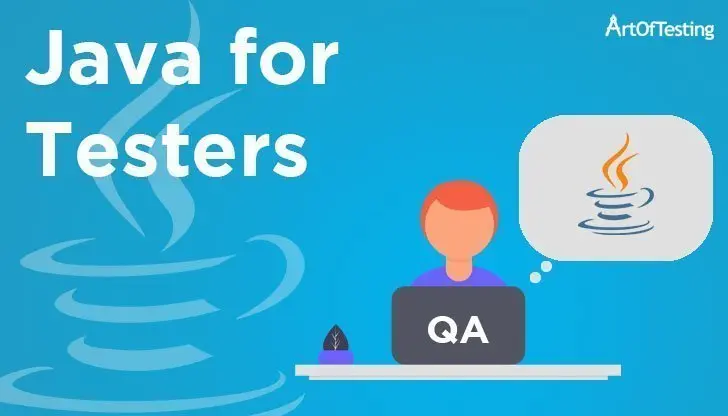
☕ Let’s Start With This
I once told a junior tester that Java was “simple.”
They came back a week later — wide-eyed, traumatized, and muttering about HashMaps, NullPointerExceptions, and something called polymorphism. (Sorry, Aditi.)
Look, Java is huge. But you don’t need to know it all. You just need to know the stuff that helps you test better, automate smarter, and debug faster than that guy who always blames “the environment.”
This guide is for you — the tester who wants to finally get Java. No fluff. Just the real stuff that actually matters.
🔍 Why Java Even Matters in Testing
Because most automation frameworks run on it. Selenium? Java. Appium? Yep. RestAssured? Java again.
And if you’re on a team that chose Java as the base tech, congrats — you’re learning it whether you like it or not.
Also, bugs love hiding in code you can’t read. Knowing Java lets you debug better, assert smarter, and write reusable scripts that don’t scream “I copied this from Stack Overflow.”
Java Official Documentation (for deep-dives & reference)
🧠 Java Basics for Testers That You Actually Use
No one cares if you remember the difference between int and Integer — until it breaks your assertion.
What you really need to know:
Data types:
int,double,String,booleanControl flows:
if-else,switch,for,whileMethods: How to write them, pass stuff in, get stuff out
Classes: You’ll live inside them. Get comfy.
public class LoginTest {
public static void main(String[] args) {
String username = "tester";
if (username.equals("tester")) {
System.out.println("Logged in!");
}
}
}
Boom. That’s a test in disguise.
📦 Collections: Lists, Sets, Maps — Oh My
I’ll die on this hill: You can’t write good automation without knowing Java Collections.
Examples You’ll Use Daily:
List<String>to store multiple elements (driver.findElements()returns one!)Map<String, String>for form data, table validation, etc.Set<String>to handle unique values (e.g., dropdown options)
Map<String, String> user = new HashMap<>();
user.put("Name", "Alex");
user.put("Role", "QA Engineer");
Test case: “Assert table row contains this data.” → You’ll need this.
🔁 OOP for Testers (Real-World Edition)
Forget theory. OOP is useful when:
You keep your locators/actions together (Encapsulation)
You reuse base test setup and teardown (Inheritance)
You write generic methods (Polymorphism) for multiple page classes
public class BaseTest {
WebDriver driver;
@BeforeMethod
public void setUp() {
driver = new ChromeDriver();
}
@AfterMethod
public void tearDown() {
driver.quit();
}
}
💥 Exception Handling: Don’t Let Your Tests Die
Tests will fail. Bad locators, timing issues, weird popups.
Handling it smartly means logging it and moving on—not blowing up your suite.
try {
driver.findElement(By.id("submit")).click();
} catch (NoSuchElementException e) {
System.out.println("Button not found... skipping");
}
But don’t abuse try-catch! Catch only what you can fix or report.
🕷 Selenium + Java = Love/Hate Relationship
Things to Master:
WebDriver,WebElement,BylocatorsWaits:
WebDriverWait,ExpectedConditionsActions: Hover, drag-drop, scroll (thank you, JavaScriptExecutor)
Switches: Frames, windows, alerts
WebDriverWait wait = new WebDriverWait(driver, Duration.ofSeconds(10));
wait.until(ExpectedConditions.elementToBeClickable(By.id("submit"))).click();
Wait—I almost forgot. NEVER use Thread.sleep() unless it’s Friday, 5PM, and your build is on fire.
🔧 TestNG, JUnit, and How to Use Them Right
TestNG is your best friend. Maybe your only friend during CI nightmares.
@Test,@BeforeMethod,@AfterMethod@DataProviderfor test dataAssertions:
assertTrue,assertEquals,assertNull, etc.
@Test
public void testLogin() {
Assert.assertEquals(actualTitle, expectedTitle, "Titles don't match!");
}
⚙️ Maven, Gradle & Dependency Hell
Want to import Selenium without downloading 12 JARs? Welcome to Maven.
With pom.xml, you can:
Add Selenium, WebDriverManager
Integrate TestNG
Run tests via command line
<dependency>
<groupId>org.seleniumhq.selenium</groupId>
<artifactId>selenium-java</artifactId>
<version>4.18.1</version>
</dependency>
Gradle is snappier but similar. Pick one and go.
🧩 Other Java Gems for Testers
File I/O: Read from CSVs or write logs.
JSON & YAML: Use Jackson or SnakeYAML for config or API data.
Logging:
log4jorslf4j— don’tSystem.out.println()like a noob.Lombok: Cuts boilerplate. Use it, but know what it generates.
Enums: Perfect for dropdowns or test states.
✅ Quick Java Checklist for Testers
Variables, Data Types
If/Else, Loops
Methods & Classes
Collections (List, Map, Set)
OOP: Encapsulation, Inheritance
Exception Handling
Selenium WebDriver Basics
TestNG or JUnit
Maven or Gradle
Logging, File Reading
JSON Parsing
API Automation with Java (RestAssured)
FAQs
Yep. You don’t need to be a Java dev, just know enough to build frameworks, write scripts, and debug issues. Focus on practical Java, not theory dumps.
Skip the textbooks. Start with small Selenium scripts, read real framework code, and build muscle memory with hands-on mini-projects.
Know variables, loops, if-else, methods, OOP basics, exceptions, collections, and TestNG/JUnit. That’s your golden checklist.
Java is more widely used in enterprise QA teams. Python is easier to write but may lack tooling support in some setups. Go with what your team uses—or what gets you hired.
Sure, but understand what you’re copying. Otherwise, you’ll be the “why is this not working?” guy in every stand-up.
Using
==instead of.equals()for stringsOverusing
Thread.sleep()Not handling exceptions
Writing 200-line tests instead of using reusable methods
Ignoring logs and stack traces
Use BufferedReader for CSVs, or libraries like Jackson for JSON. For configs, go YAML with SnakeYAML—it’s cleaner.
Absolutely. TestNG is just a framework — Java is the language it runs on. Without Java basics, TestNG will look like hieroglyphics.
IntelliJ IDEA (Community Edition is free and awesome). Eclipse is okay too, but IntelliJ is smoother for beginners.
Try coding:
Input field validation logic
Simulated login test with condition checks
Mini framework with dummy locators
CSV to Map converter
Exception handling with fake locators
😬 Final Words (and Rants)
I once spent an hour debugging a test that failed because I used == instead of .equals().
Cost me coffee and dignity. Learn the basics, but learn the right ones.
Java doesn’t have to suck. It’s powerful when you use it smartly — not when you drown in theory.
📣 Call to Action
👊 Comment below if you’ve seen worse Java code in automation. Bonus points if it had a Thread.sleep(10000); inside a for loop.
Let’s laugh, rant, and learn together. Also Don’t forget to check our blogs.