
Hybrid Automation Framework
Building a Scalable Hybrid Automation Framework in Java: A Step-by-Step Guide
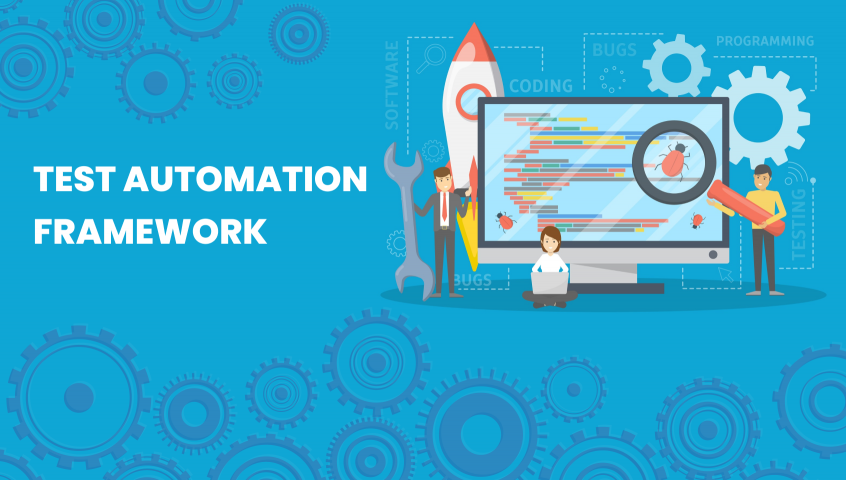
Why You Should Build Your Own Framework
Ever tried using just TestNG or just Cucumber or just plain old Selenium?
Yeah, me too. My soul aged 5 years.
See, real-world projects aren’t that polite.
- You’ve got APIs yelling in the back
- UI flakiness dancing up front
- And test data that’s as stable as my coffee addiction
A hybrid automation framework is like your testing Swiss army knife. It blends the best of:
- Data-driven testing (for all your CSV-Excel-JSON-madness)
- Keyword-driven (because sometimes testers don’t code)
- Modular + POM (because spaghetti code is for interns)
- BDD (if your team’s into Given-When-Then love affairs)
What is a Hybrid Framework, Really?
Hybrid ≠ Complex.
Hybrid = Smart reusability + flexibility.
You write common code once. Then reuse it across:
UI tests
API tests
Data validations
Smoke/regression suites
All plugged into one lean setup. That’s it. No fairy dust.
Tools We’ll Use (No Bloatware)
Here’s the no-nonsense stack:
Java 17 — because we’re in 2025, bro
Maven — dependency management, not sorcery
Selenium 4 — UI automation
Java.net.http — for lean API testing
TestNG — test execution
Extent Reports — for pretty test reports
Log4j2 — because debugging is life
Jenkins (Optional) — for CI/CD fun
Docker (Optional) — if you’re into pain-turned-glory
🧱 Core Components of a Hybrid Framework
A well-structured hybrid framework typically includes:
Modular Framework (Page Object Model – POM): Encapsulates page elements and actions to promote reusability and maintainability.
Data-Driven Testing: Externalizes test data using files like Excel, CSV, or JSON.
Keyword-Driven Testing: Uses keywords to represent actions, making test cases more readable.
Function Libraries: Houses reusable functions for common actions.
Object Repository: Centralizes locators for UI elements.
TestNG Integration: Manages test execution and reporting.
Reporting Tools: Generates comprehensive test reports (e.g., ExtentReports).
CI/CD Integration: Facilitates continuous testing through tools like Jenkins.
🔧 Setting Up the Framework Structure
Here’s a suggested directory structure for Hybrid Automation Framework in Java
HybridFramework/
├── src/
│ ├── main/
│ │ ├── java/
│ │ │ ├── base/
│ │ │ ├── pages/
│ │ │ ├── keywords/
│ │ │ ├── utilities/
│ ├── test/
│ │ ├── java/
│ │ │ ├── tests/
├── testdata/
├── reports/
├── drivers/
├── pom.xml
├── testng.xml
- base/: Contains base classes for setup and teardown operations.
- pages/: Houses Page Object Model classes.
- keywords/: Contains keyword action classes.
- utilities/: Includes utility classes for data handling, logging, etc.
- tests/: Contains test classes.
- testdata/: Stores external test data files.
- reports/: Stores generated test reports.
- drivers/: Contains browser driver executables.
📝 Sample Test Scenario: User Login
Let’s walk through automating a simple login scenario using the hybrid framework.
Setup Maven + Project Skeleton
pom.xml— don’t make it a dumping ground- Add dependencies for Selenium, TestNG, ExtentReports
<project xmlns="http://maven.apache.org/POM/4.0.0"
xmlns:xsi="http://www.w3.org/2001/XMLSchema-instance"
xsi:schemaLocation="http://maven.apache.org/POM/4.0.0 http://maven.apache.org/xsd/maven-4.0.0.xsd">
<modelVersion>4.0.0</modelVersion>
<groupId>com.hybrid</groupId>
<artifactId>HybridFramework</artifactId>
<version>1.0-SNAPSHOT</version>
<dependencies>
<dependency>
<groupId>org.seleniumhq.selenium</groupId>
<artifactId>selenium-java</artifactId>
<version>4.9.1</version>
</dependency>
<dependency>
<groupId>org.testng</groupId>
<artifactId>testng</artifactId>
<version>7.8.0</version>
<scope>test</scope>
</dependency>
<dependency>
<groupId>com.aventstack</groupId>
<artifactId>extentreports</artifactId>
<version>5.0.9</version>
</dependency>
<dependency>
<groupId>io.github.bonigarcia</groupId>
<artifactId>webdrivermanager</artifactId>
<version>5.6.2</version>
</dependency>
</dependencies>
<build>
<plugins>
<plugin>
<groupId>org.apache.maven.plugins</groupId>
<artifactId>maven-surefire-plugin</artifactId>
<version>3.0.0-M7</version>
<configuration>
<suiteXmlFiles>
<suiteXmlFile>testng.xml</suiteXmlFile>
</suiteXmlFiles>
</configuration>
</plugin>
</plugins>
</build>
</project>
TestNG.xml
<?xml version="1.0" encoding="UTF-8"?>
<!DOCTYPE suite SYSTEM "https://testng.org/testng-1.0.dtd" >
<suite name="HybridFrameworkSuite">
<test name="LoginTest">
<classes>
<class name="tests.LoginTest"/>
</classes>
</test>
</suite>
Base Test Class
package base;
import org.openqa.selenium.WebDriver;
import org.testng.annotations.AfterMethod;
import org.testng.annotations.BeforeMethod;
import utilities.DriverManager;
import utilities.ExtentManager;
import com.aventstack.extentreports.ExtentReports;
import com.aventstack.extentreports.ExtentTest;
public class BaseTest {
protected WebDriver driver;
protected ExtentReports extent;
protected ExtentTest test;
@BeforeMethod
public void setUp() {
extent = ExtentManager.getInstance();
driver = DriverManager.initDriver();
}
@AfterMethod
public void tearDown() {
DriverManager.quitDriver();
extent.flush();
}
}
Login Page
package pages;
import org.openqa.selenium.By;
import org.openqa.selenium.WebDriver;
public class LoginPage {
private WebDriver driver;
private By usernameField = By.id("username");
private By passwordField = By.id("password");
private By loginButton = By.id("login");
public LoginPage(WebDriver driver) {
this.driver = driver;
}
public void login(String username, String password) {
driver.findElement(usernameField).sendKeys(username);
driver.findElement(passwordField).sendKeys(password);
driver.findElement(loginButton).click();
}
}
Driver Manager
package utilities;
import org.openqa.selenium.WebDriver;
import org.openqa.selenium.chrome.ChromeDriver;
import io.github.bonigarcia.wdm.WebDriverManager;
public class DriverManager {
private static WebDriver driver;
public static WebDriver initDriver() {
WebDriverManager.chromedriver().setup();
driver = new ChromeDriver();
driver.manage().window().maximize();
return driver;
}
public static void quitDriver() {
if (driver != null) {
driver.quit();
}
}
}
Extent Manager
package utilities;
import com.aventstack.extentreports.ExtentReports;
import com.aventstack.extentreports.reporter.ExtentHtmlReporter;
public class ExtentManager {
private static ExtentReports extent;
public static ExtentReports getInstance() {
if (extent == null) {
ExtentHtmlReporter htmlReporter = new ExtentHtmlReporter("reports/extent-report.html");
extent = new ExtentReports();
extent.attachReporter(htmlReporter);
}
return extent;
}
}
Test Class
package tests;
import org.testng.annotations.Test;
import base.BaseTest;
import pages.LoginPage;
public class LoginTest extends BaseTest {
@Test
public void testValidLogin() {
driver.get("https://example.com/login");
LoginPage loginPage = new LoginPage(driver);
loginPage.login("testuser", "testpass");
test = extent.createTest("Valid Login Test").pass("Login successful");
}
}
Logging Utility
package utilities;
import org.apache.log4j.Logger;
public class Log {
private static Logger Log = Logger.getLogger(Log.class.getName());
public static void startTestCase(String testCaseName) {
Log.info("Starting Test Case: " + testCaseName);
}
public static void endTestCase(String testCaseName) {
Log.info("Ending Test Case: " + testCaseName);
}
public static void info(String message) {
Log.info(message);
}
public static void error(String message) {
Log.error(message);
}
}
🔄 Continuous Integration with Jenkins
Integrate your framework with Jenkins for continuous testing:
Create a Jenkins Job: Configure a new job for your project.
Source Code Management: Connect your Git repository.
Build Triggers: Set up triggers for code commits or schedule.
Build Steps: Use Maven to clean and test your project.
Post-build Actions: Publish test reports and send notifications.
✅ Do’s and Don’ts
Do’s:
Modularize your code using POM.
Externalize test data for flexibility.
Implement comprehensive logging.
Integrate with CI/CD pipelines.
Don’ts:
Avoid hardcoding values.
Don’t mix test logic with page actions.
Refrain from duplicating code.
Don’t neglect exception handling.
Bad Framework vs. Great One
| Feature | Bad Framework 🧨 | Great Framework 🚀 |
|---|---|---|
| Driver handling | Global/static | ThreadLocal, managed cleanly |
| Page Actions | Mixed with TestLogic | Cleanly separated |
| Reports | Console prints 🤡 | Extent/Allure with logs |
| Data source | Hardcoded | Externalized (CSV, JSON) |
| Reusability | Nah | Modular & DRY |
| Parallel execution | Nightmare | Seamless |
Checklist: Your Sanity Guide
✅ Use Maven for dependency hell
✅ Organize tests by feature
✅ Separate PageObject from Actions
✅ Use TestNG groups (@smoke, @regression)
✅ Log every step that matters
✅ Avoid hardcoding anything
✅ Run tests in Docker or Jenkins
✅ Keep test data separate
✅ Keep your code dry (Don’t Repeat Yourself)
FAQs
A hybrid automation framework is a blend of multiple testing frameworks (like Data-Driven, Keyword-Driven, and Modular). It gives the flexibility to reuse components and structure the tests logically.
Prebuilt frameworks are great—but building your own means full control, better learning, and tailored functionality for your project’s needs (plus fewer bloated dependencies!).
- Java
- Selenium WebDriver
- TestNG
- Apache POI (for Excel support)
- ExtentReports or Allure
- Maven or Gradle
- WebDriverManager
- Git, Jenkins (for CI/CD)
You can externalize test data in:
- Excel (via Apache POI)
- JSON/YAML/Properties files
- Databases (for advanced scenarios)
Use a utility class to read the data dynamically and plug it into your test methods using DataProviders.
A clean structure may look like:
HybridFramework/
├── base/
├── pages/
├── tests/
├── keywords/
├── utilities/
├── testdata/
├── reports/
├── drivers/
├── pom.xml
├── testng.xml
Yes! Cucumber can be layered on top of your framework. The glue code (step definitions) can call your keyword or page action methods—bridging BDD with the hybrid model.
Use WebDriverManager — no more hunting for driver binaries or managing path issues. It auto-downloads and sets up the correct drivers.
Yes, TestNG makes it simple. Just configure parallel="tests" or parallel="methods" in testng.xml, and ensure your driver is thread-safe (hint: use ThreadLocal<WebDriver>).
Integrate ExtentReports for beautiful, interactive HTML reports. Each test class can start and flush its own ExtentTest instance.
Make sure:
- Your
pom.xmlhas clean test execution viamvn test - Jenkins pipeline calls your
testng.xml - Use
headlessmode for browser execution in Docker containers
Mixing logic and locators in test classes
No separation of concerns (no base/utility layers)
Hardcoded data instead of externalized
No proper reporting or logging
No reusability—copy-pasting steps across tests 😖
If you know the tools, 2–5 days is reasonable for a usable base. If you’re learning as you go, give it a week or two. Either way, the ROI is 💯 worth it.
📌 Final Thoughts
Building a Hybrid Automation Framework might seem daunting, but with a structured approach, it becomes manageable. Remember, the goal is to create a scalable, maintainable, and efficient testing solution that adapts to your project’s evolving needs.
Feel free to reach out if you need further assistance or have specific questions about implementing this framework. Happy testing!
Also Don’t forget to check our blogs.